
राशन कार्ड KYC मोबाइल से कैसे करे 2025 - Ration card kyc mobile se kaise kare
- राशन कार्ड KYC मोबाइल से कैसे करे?
- राशन कार्ड की KYC क्यों जरुरी है
- राशन कार्ड KYC मोबाइल से कैसे करें Step by step full Guide
- राशन कार्ड App से सदस्यों के आधार नंबर कैसे जोड़े
राशन कार्ड की KYC क्यों जरुरी है
अगर आपके पास भी राशन कार्ड है तोआप भी यही सोचते होंगे की राशन कार्ड KYC मोबाइल से कैसे करे? अब आप अपने राशन कार्ड की KYC घर बैठे कर सकते हैं। राशन कार्ड की KYC यह जानने के लिए की जाती है की आपके परिवार में किते लोग अभी पात्र हैं राशन योजना के लिए अब KYC के लिए आपको राशन कार्ड की दुकान पर नहीं जाना पड़ेगा और न ही किसी कैफ़े पर जाना पड़ेगा।
Why is Ration Card KYC necessary?
If you also have a ration card, then you can now do your ration card KYC from home. Ration card KYC is done to know how many people in your family are eligible for the ration scheme.
Now for KYC, you will not have to go to the ration card shop or to the cafe.
मोबाइल से राशन कार्ड KYC कैसे करें ? STEP BY STEP-1
मैं आपको एक आसान प्रक्रिया बताऊंगा की आप कैसे अपने स्मार्टफोन से घर बैठे अपने राशन कार्ड KYC मोबाइल से कैसे करे
Step 1: सही मोबाइल app को play store से डाउनलोड करे।
1 – उत्तर प्रदेश राज्य के लिए – Mera Ration / NFSA App को डाउनलोड करे।
2- बिहार राज्य के लिए – EPDS Bihar app को डाउनलोड करे।
3 – झारखण्ड राज्य के लिए – Aahar Jharkhand App को डाउनलोड करे।
4- मध्य प्रदेश राज्य के लिए – Samagra Portal App को डाउनलोड करे।
5- पूरे भारत के लिए – Mera Ration 2.0 App (केंद्र सरकार द्वारा जारी) को डाउनलोड करे।
How to do Ration Card KYC from mobile? STEP BY STEP-
I will tell you an easy process that how you can complete your ration card KYC from home using your smartphone.
Step 1: Download the correct mobile app from the play store.
1 – For Uttar Pradesh state – Download Mera Ration / NFSA App
2- For Bihar state – Download EPDS Bihar app
3 – For Jharkhand state – Download Aahar Jharkhand App
4- For Madhya Pradesh state – Download Samagra Portal App
5- For whole India – Download Mera Ration 2.0 App (issued by Central Government)
Step 2:-
सर्वप्रथम aap जिस app को डाउनलोड कर रहे हैं उसे डाउनलोड कर लें। उदहारण के लिए यदि आप Mera ration 2.0 app को डाउनलोड करते है तो उसे ओपन कर लें। और अपना आधार नंबर
अवश्य रखे। जैसा की इमेज में दिखाया गया है। फिर उसके बाद app को ओपन करके अपनी भाषा का
चयन करे। और अपना आधार नंबर दर्ज करे और कैप्चा दर्ज करके अपना OTP दर्ज करे।
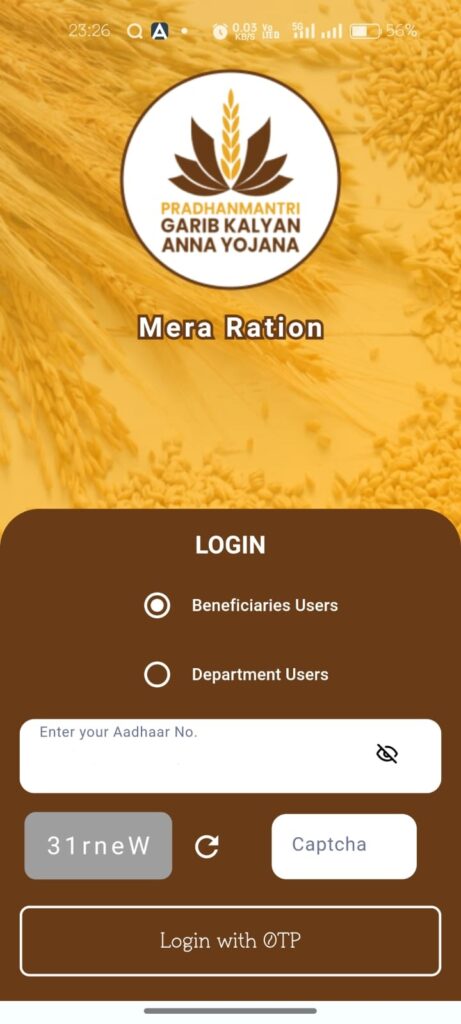
Step 2:
First of all download the app you are downloading. For example, if you download Mera ration 2.0 app, then open it. And keep your Aadhaar number. As shown in the image. After that open the app and select your language. And enter your Aadhar number and enter the captcha and enter your OTP.
Step 3:
App में लॉगिन करके Manage Family Details में क्लिक करे और पाने परिवार के सदस्यों की संख्या को देखे और यह सुनश्चित करे की जिस सदस्य के नाम के नीचे Aadhar KYC – KYC Verified पर सही का टिक हरे रंग से लगा है या नहीं।
यदि जिस परिवार के सदस्य की KYC नहीं हुई होगा तो उस पर NOT Reported by State लाल कलर से लिखा होगा। जैसे की image में दिखाया गया है।
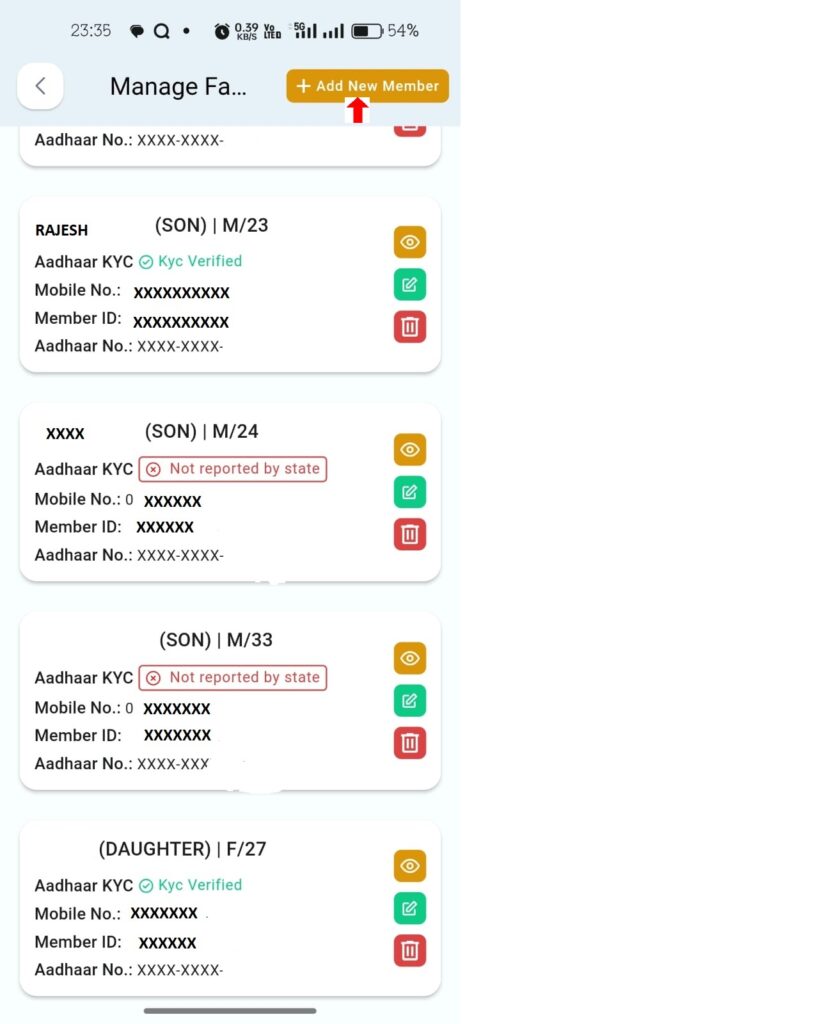
Step 3:
Login to the App and click on Manage Family Details and see the number of members in your family and ensure that the member’s name has a green tick on Aadhar KYC – KYC Verified or not.
If the KYC of a family member has not been done, then NOT Reported by State will be written in red color on it. As shown in the image.
Step 4:
सभी सदस्यों के आधार नंबर जोड़ें (Aadhaar Seeding)
सबसे पहले MERA RATION APP 2 .0 ओपन करे और उसमे Manage Family Details पर जाये और add New Member पर click करे और मांगी गयी समस्त जानकारी सबमिट करे जैसा की इमेज में दिखाया गया है बस आपको यह सुनिश्चित करना है आपके पास बस एक मोबाइल नंबर और आधार कार्ड होना चाहिए और आधार कार्ड आपके मोबाइल नंबर से लिंक होना चाहिए।
Note- समस्त जानकारी सावधानी से भरे अगर कुछ भी जानकारी गलत सबमिट हो जाये तो अपने नजदीकी CSC center पर जा कर करेक्शन करवा ले।
कुछ जरुरी document Mobile App से Mobile App KYC के लिए –
आधार कार्ड घर के सभी सदस्यों के
राशन कार्ड नंबर
मोबाइल नंबर
फोटो यदि जरुरत हो तो रखे।
Step 4:
Add Aadhaar numbers of all members (Aadhaar Seeding) First of all open MERA RATION APP 2.0 and go to Manage Family Details and click on add New Member and submit all the information asked as shown in the image. You just have to ensure that you have only one mobile number and Aadhaar card and Aadhaar card should be linked to your mobile number.
Note- Fill all the information carefully, if any information is submitted wrongly, then go to your nearest CSC center and get it corrected.
Some important documents for Mobile App KYC from Mobile App –
Aadhaar card of all the members of the house
Ration card number
Mobile number
Photo if needed
- धयान रखने वाली बाते:-
- आप जो भी app Play Store से डाउनलोड करे वह सरकारी app हो ( Play Store पर by NIC या By Govt ऑफ़ India लिखा होता है )
- OTP किसी से शेयर न करें
- अगर कोई दिक्कत आए तो नजदीकी CSC सेंटर पर जाएं I
- यदि आपको इस पोस्ट से सम्बंधित कोई सवाल हो तो आप हमारे Contact सेक्शन में जा कर कर सकते हैं I
- Things to keep in mind:-
- Whatever app you download from Play Store should be a government app (by NIC or By Govt of India is written on Play Store)
- Do not share OTP with anyone
- If you face any problem, go to the nearest CSC center
